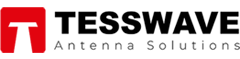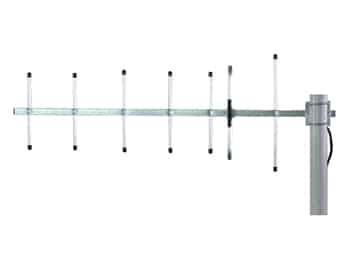Networks switches are the core components of Networks. A network switch is an intelligent device that has a function of full-duplex communication and by using the network switch in the industry you can efficiently utilize their bandwidth. Today networks are essential for delivering entertainment to the user end, for supporting the business, and also supports all types of communication.
Table of Contents
ToggleWhat is Network Switch?

A network switch is a device that runs on layer 2 (Data Link Layer) of the OSI Model. A router or the other user end device that is physically connected with the ports of the network switch directly sends packets to the port of the network switch and the network switch sends them out to the other port of the switch that is directly connected with the internet. Nowa day’s network switch also runs on layer 3 of the OSI Model. Layer 3 network also handles the routing. In networks, switches are used to connect more devices mostly user-end devices like the wireless access point, cameras, computers, printers, etc. It also allows different devices to communicate with devices on the network by sending the data packets. Switches are present in both forms. Switches can be software-based which handles the virtual devices and also present in hardware-based which controls the physical network. Switches are directly connected with computer systems that host the virtual machine in data centres. Switches can handle a large amount of network traffic.
Network switches use the Ethernet cables in local area connection (LAN). Switches decide based on the physical or mac address of the device and then send the packet according to the information that is available in the mac address.
How does Network Switch Work?
When any device is connected to the switch, the switch automatically learns its mac (Media access control) address. Mac Address is a piece of code that is attached to the network interface card (NIC) of the device, and that Network interface card is connected with the Ethernet port of the device, and then that Ethernet connects to the switch.
On the Network the physical device is identified by its mac address and against this mac address device assigns an IP which assign dynamically and changes as per network requirements. Each device on the network sends packets to each other in order to communicate with each other by using the switch. When one device sends packets to another device, the packet first comes on the switch. Then the network switch read the header of the packet and based on the information in the header switch decides what to do with the packet. In the header of the packet, the switches match the mac address of the destination device and then send the packet to the appropriate ports and then packets move to their destination device.
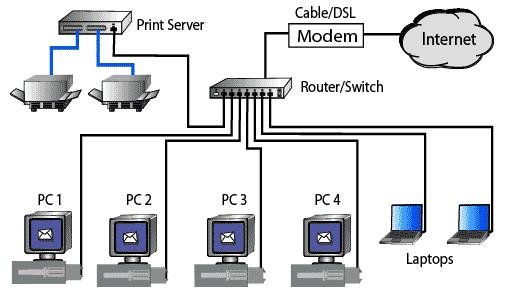
Now Most of the switches have full-duplex functionality, in which packets coming from & going to a device have access to the full bandwidth of the switch connection. (Consider two persons conversing on a cell phone rather than a walkie-talkie. Full-duplex functioning overcame the network traffic collision.
Most of the network switches run on layer 2 but now all the new switches also have a function to run on layer 3. All the layers 3 switches support the Vlan (Virtual Lan) which creates a logical network between the network devices. When the network traffic moves from one subnet to another subnet it must pass through the switch. As the switches have built-in routing capabilities so it’s easier for the switch to move traffic from one subnet to another subnet.
What can Tesswave do for you?
Tesswave provide 100+ antenna products and you can contact us for antenna customized solutions, get in touch with us today to get a Free quote.
Get an Instant Quote
Get a FREE quote and we will contact you within an hour
Hubs vs Switches
A hub is a device that works like a switch but not intelligent as a switch. A hub device also shares the resources of different devices that are directly connected with the Hub. All the devices that are connected with the hub are known as a LAN segment.
The major difference between the switch and hub is if the one device sends packets that are connected with the hub it sends packets to all devices that are connected with the hub. But in the switch, the packet only forwards the destination port because the switch learns the header of the packet and makes a decision. Switches are intelligent devices that use their resources more efficiently as well as the network bandwidth.
Types of Switches
In the Market there are different types of switches are available. The number of devices you need to connect in a certain location, as well as the kind of network speed and bandwidth needed for those devices, will determine the size of the switch. In the offices, four to eight ports switches are mostly used but in the large industry, large switches used which have 128 ports. Small switches which have four to eight ports will fit on your desktop or you place them anywhere you want but the large switches are rack-mountable and mostly installed in a data centre or the server room.
Different switches offer different network speeds. Some switches support up to 100 Mbps on a single port. Those switches are called fast Ethernet switches. Some switches support up to 1000Mbps and 10000Mbps. Those switches are called gigabit Ethernet switches.
1. Managed Switches:
Managed switches are mostly used in businesses because managed offer more functions and have more features for IT professionals. The managed configured by the command line interface. The managed switches support SNMP (simple network management protocol) protocol that helps in troubleshooting the network problems. Managed switches also support the Vlan and IP routing. As the managed switches have more functions so the cost of a managed switch is also high than the unmanaged switch. Managed switches also protect all types of network traffic because managed switches have better security than unmanaged switches.
2. Unmanaged Switches:
Unmanaged switches are the most basic switches which have some basic configuration. Unmanaged switches offer only some options that users can choose in their configuration. They may have predetermined defaults for things like service quality, but they cannot be altered. Unmanaged switches have the advantage of being reasonably priced, but the lack of features renders them unsuitable for the majority of enterprise applications.
Conclusion
As you read this article, you may have a better understanding of how a network switch works, how it connects to other devices, and how it differs from hubs and other network devices. Different switches have different functions according to their price. Today’s switches meet all the requirements of the data centre and also offer different network speeds as per requirement.